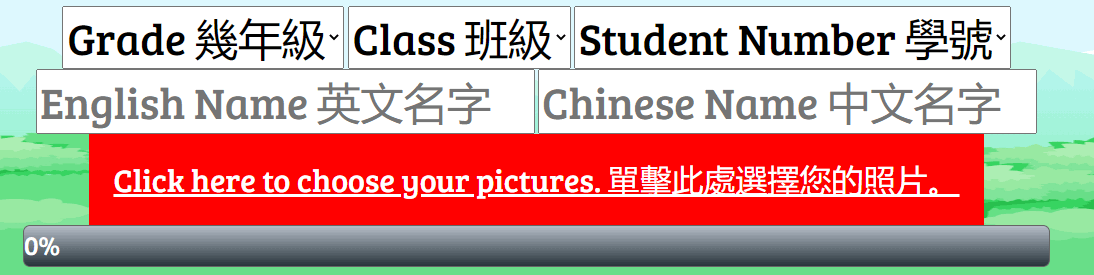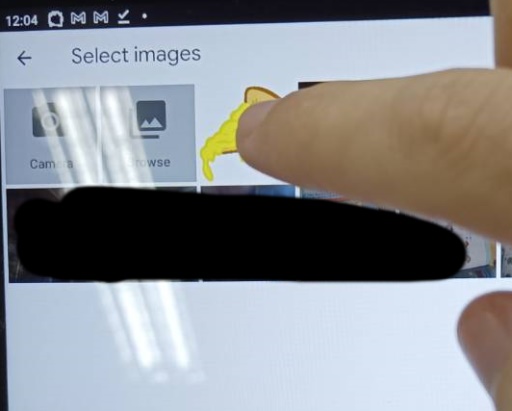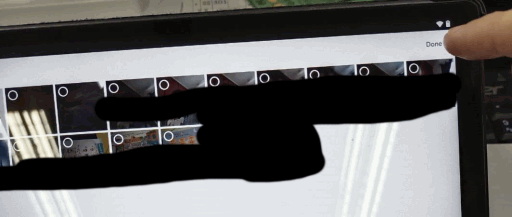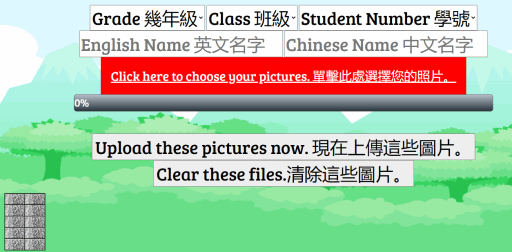Student Number
1.
2.
3.
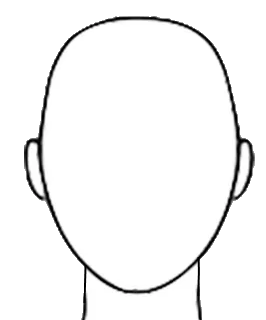

1, 5, 9, 13, 17 ,21, 25
1. What time does he get up?
2. What time does she go home?
3. What time does he take a walk?
2, 6, 10, 14, 18, 22, 26
1. What time does he get up?
2. What time does she go home?
3. What time does he take a walk?
3, 7, 11, 15, 19, 23, 27
1. What time does he get up?
2. What time does she go home?
3. What time does he take a walk?
4, 8, 12, 16, 20, 24, 28
1. What time does he get up?
2. What time does she go home?
3. What time does he take a walk?
How to copy pictures 如何複製圖片
Long press the picture. 長按圖片
Tap "Copy image"
點擊"複製圖片"
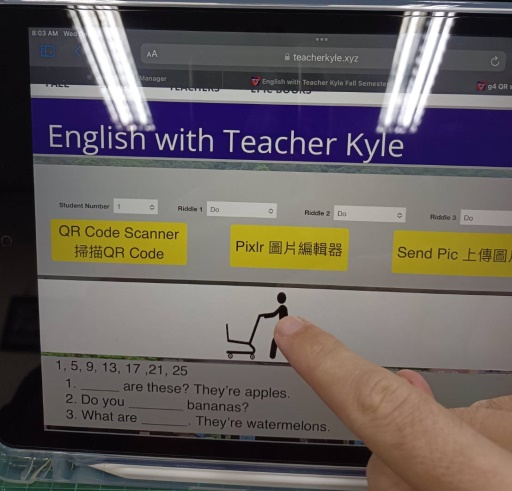
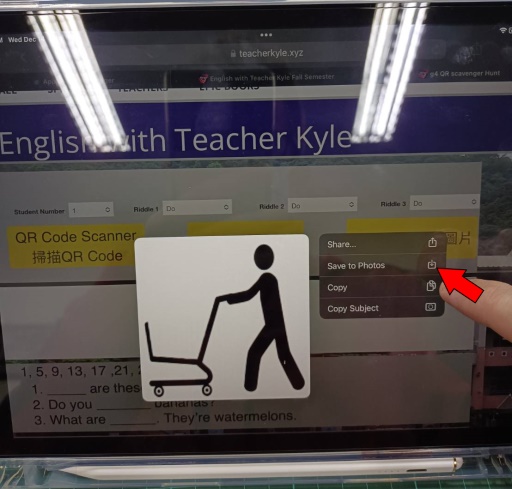
How to use Pixlr: 如何使用Pixlr
Tap the Keynote app. 點擊Keynote
Tap " create new " . 點擊"創建新作品"
Tap the paint bucket
點擊"油漆桶
Tap the picture to make it all white.
點擊圖片使其全白。
Tap the arrow.
點擊箭頭。
Tap "edit" and then "paste".
點擊 "編輯" 然後 "粘貼"
You might need to copy the picture again.
您可能需要再次復製圖片。
Drag the picture corners to make the picture as big as it can be.將圖片調整至最大.
Tap "file" and then "save".
點擊 "文件" 然後 "儲存"
Tap "PNG" and then "save as" .
點擊 "PNG" 然後 "另存新檔"
Write your class and student number. Then tap "apply".
寫上你的班級和學號。 然後點擊“申請”。
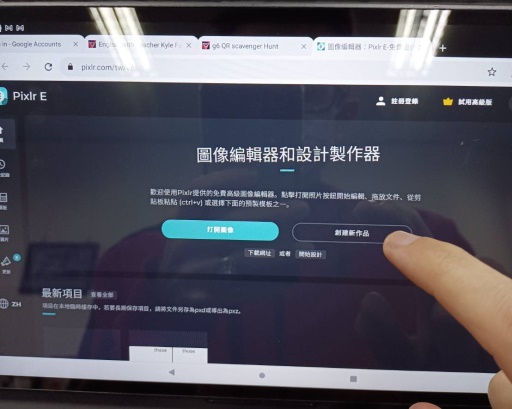
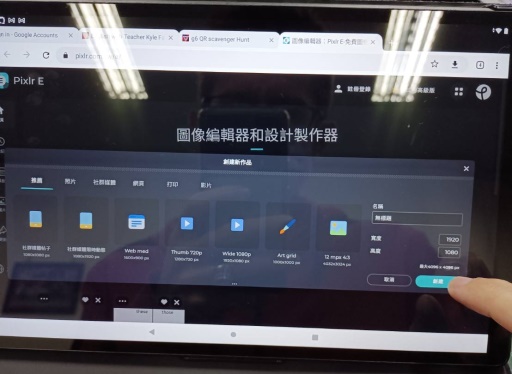
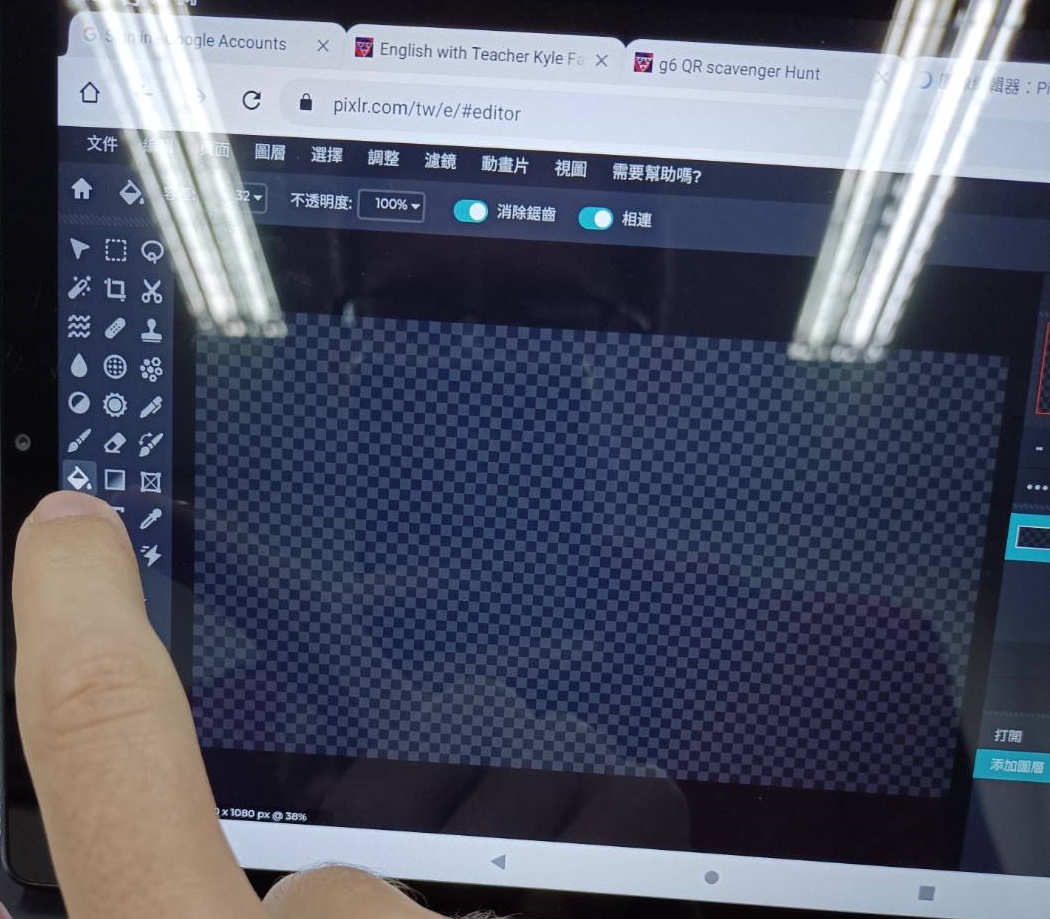
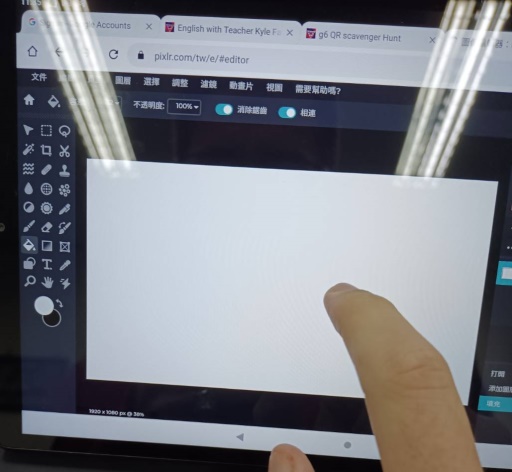
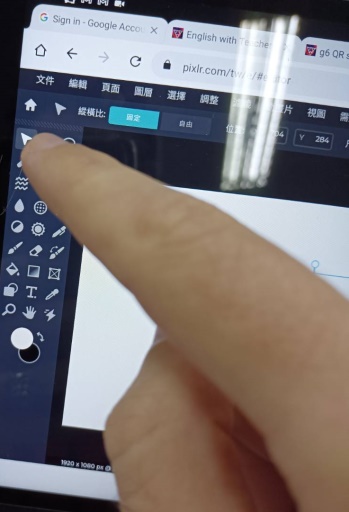

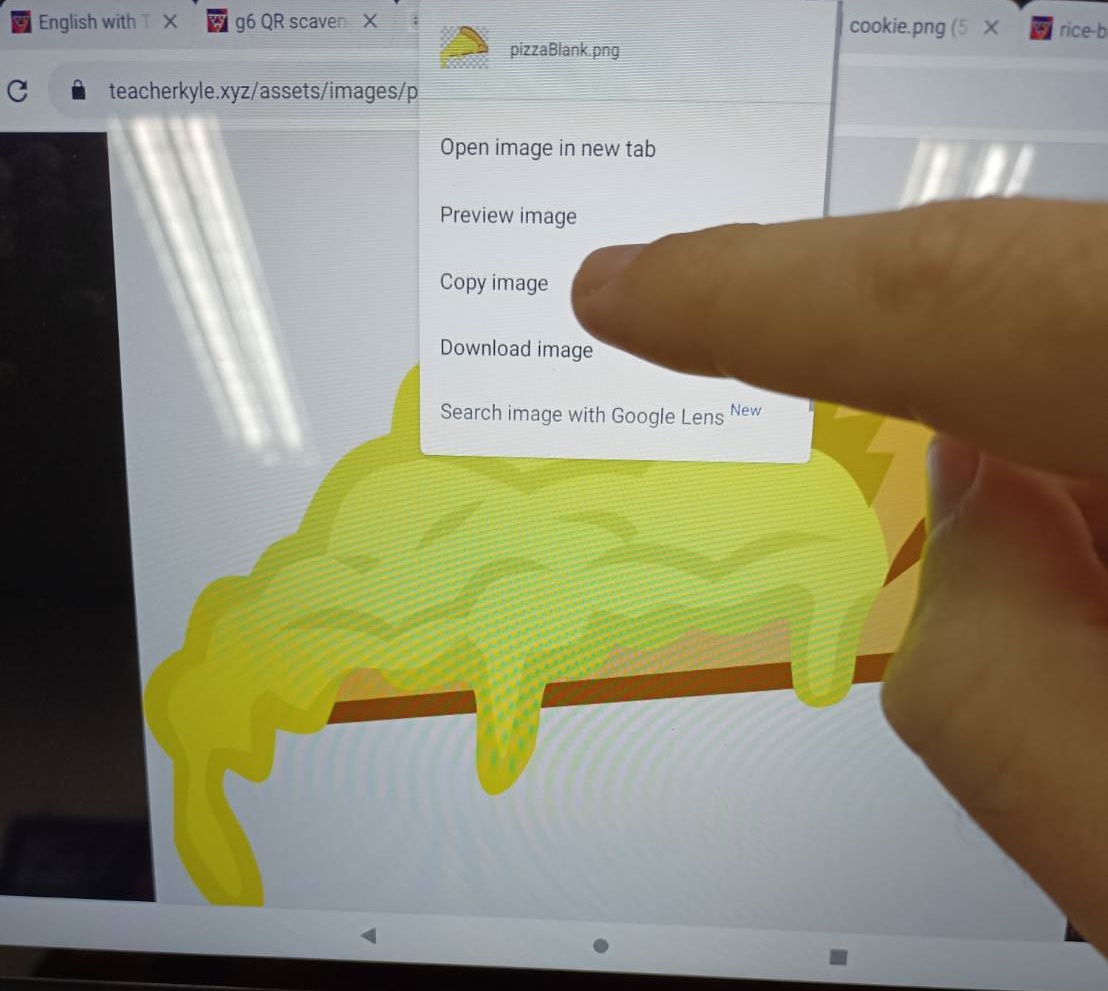
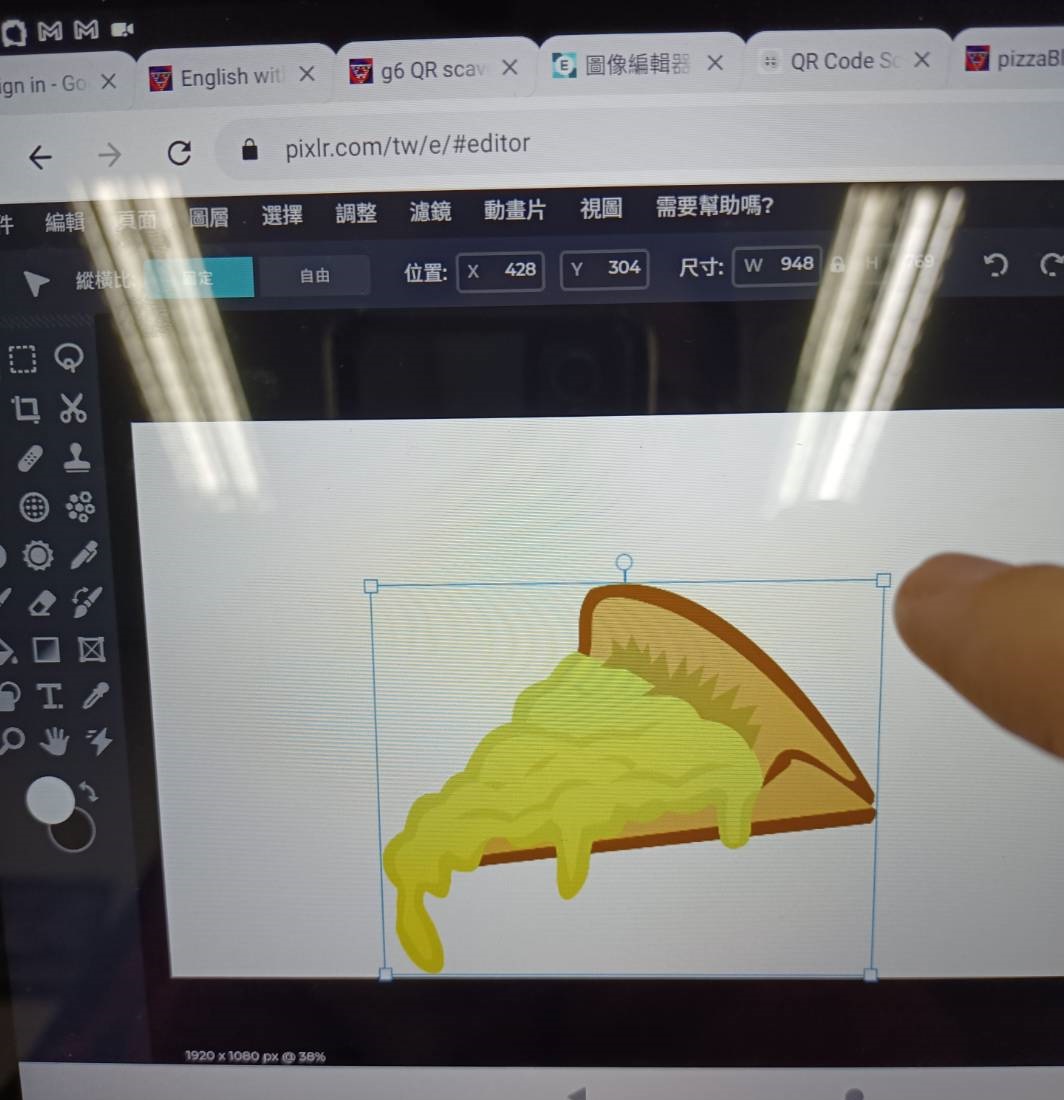
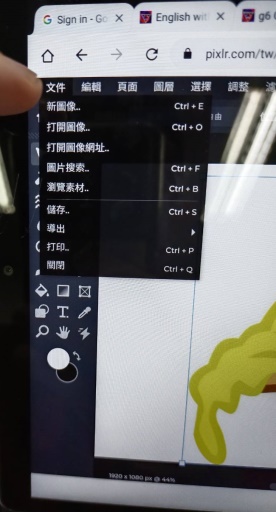
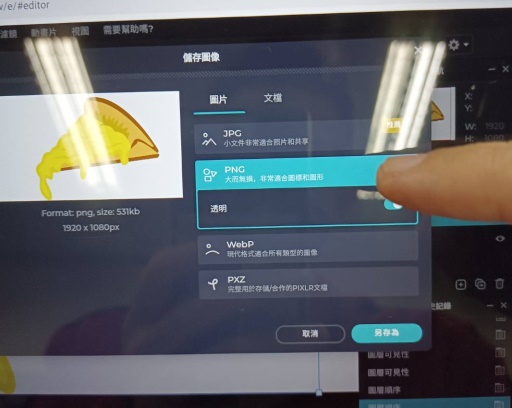
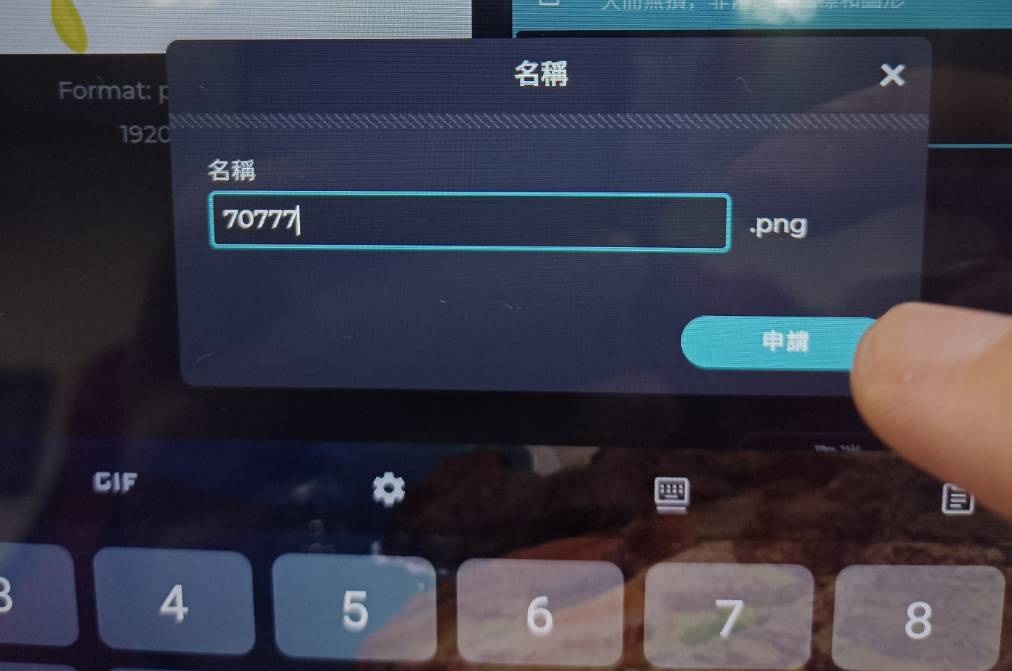
Send Pic
上傳圖片
Write your class, student number and English name. You don't have to write your Chinese name.
寫上你的班級,學號和英文名字。 你不必寫你的中文名字。
Tap the picture.
點擊圖片。
Tap "Done".
點擊“完成”。
You can see the picture you will upload. Then upload the picture.
你可以看到你要上傳的圖片。 然後上傳圖片。